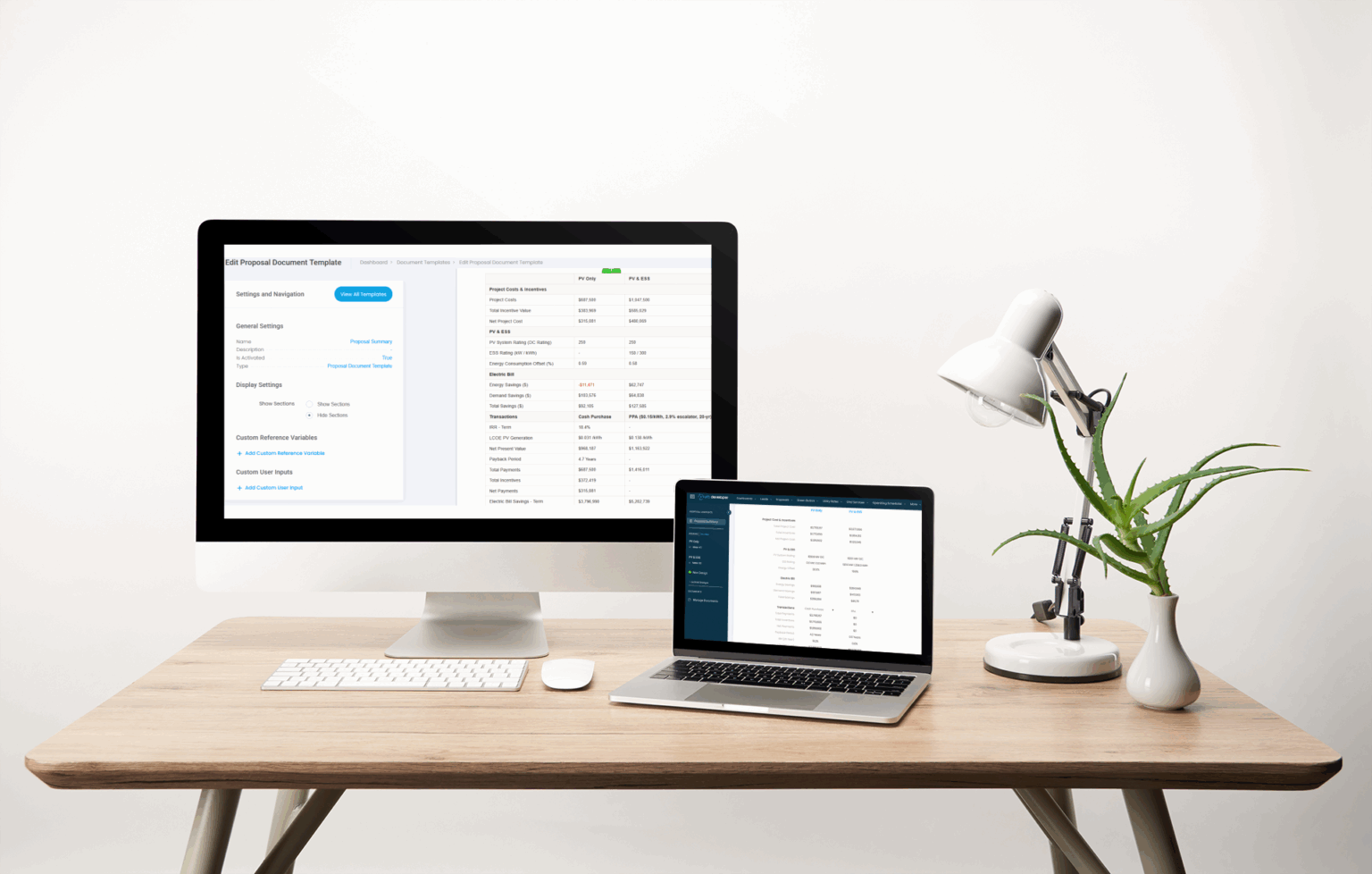We’re introducing several new proposal features for our ETB Developer users: the Proposal Summary page and new document features. These updates give our users even more control over setting up their proposals and the kind of information they want to highlight to sell solar and energy storage projects.
In this blog, we’re highlighting the changes that have been made and how to navigate them to be successful with modeling. Let’s start with the Proposal Summary Page.
Proposal Summary Page
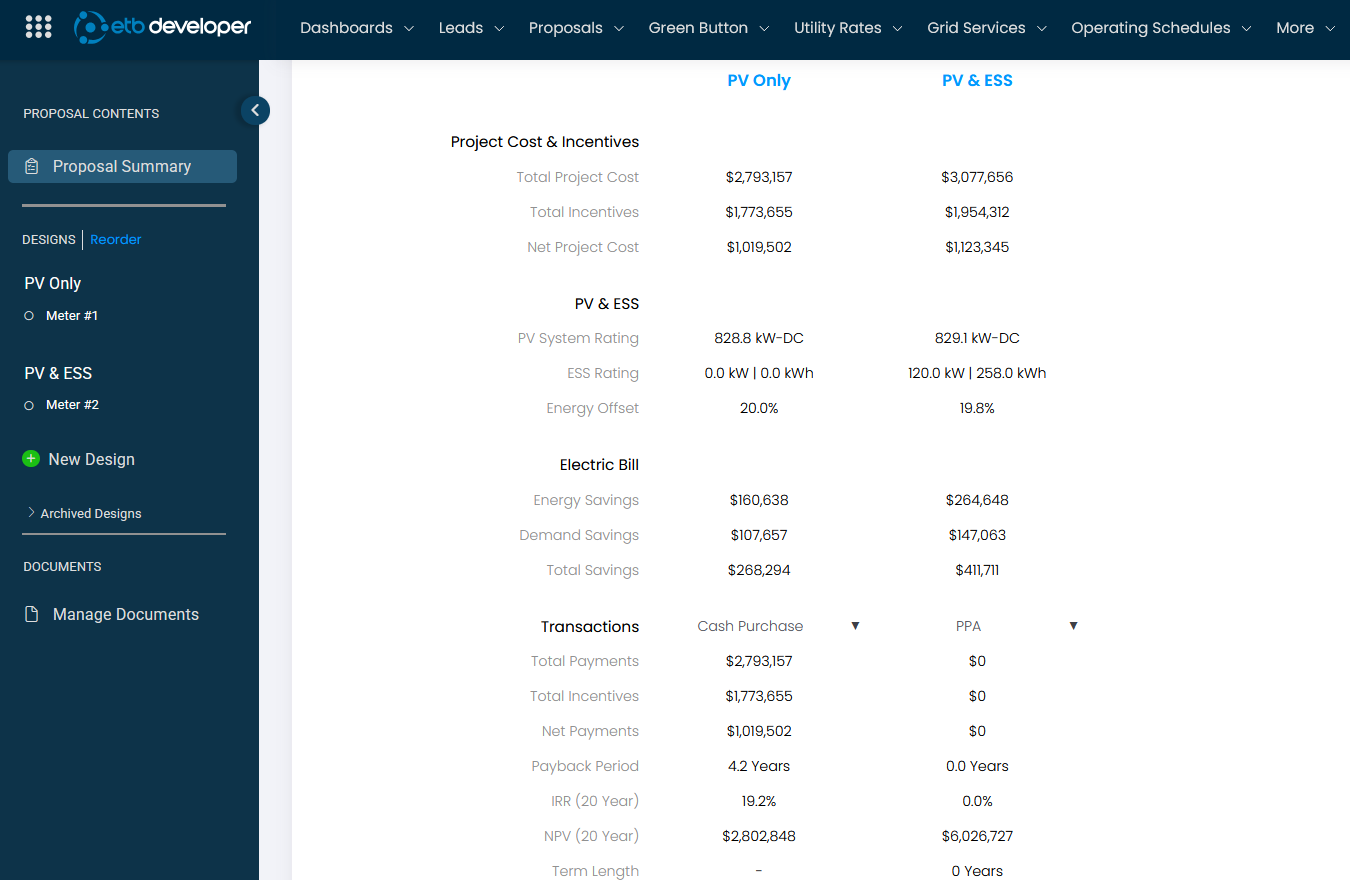
The Proposal Summary page is a new feature located at the top of a proposal’s sidebar. Within this page is a table that lets you view and compare high-level summary values for the designs found in your Proposal, like project cost & incentives, PV & ESS details, electric bill savings, and transaction information.
Each column represents a proposal design. The order of the designs can be changed easily by clicking the “Reorder” button in the sidebar, allowing you to organize projects with several designs how you wish. Changes to the design order on the Proposal Summary page are also reflected in your documents, making it easier to organize the information as you’d like it to be presented to your clients.
You can also toggle between different transactions for each design by clicking the dropdown arrows in the transaction section of the Proposal Summary page. You can have several transactions for each design, and this toggle feature enables you to quickly swap between them for comparison.
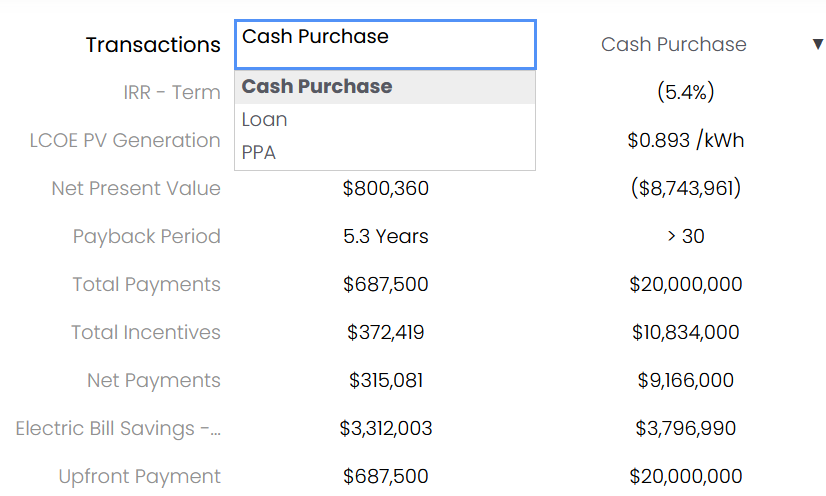
Design and Proposal Document Templates
We’ve added several new features for selecting and managing documents within a proposal. When selecting a document from the ETB Document Gallery, you will now find two different types of documents: Design Document Templates and Proposal Document Templates. The Proposal Document Templates are high-level templates that don’t include any design-related reference variables.
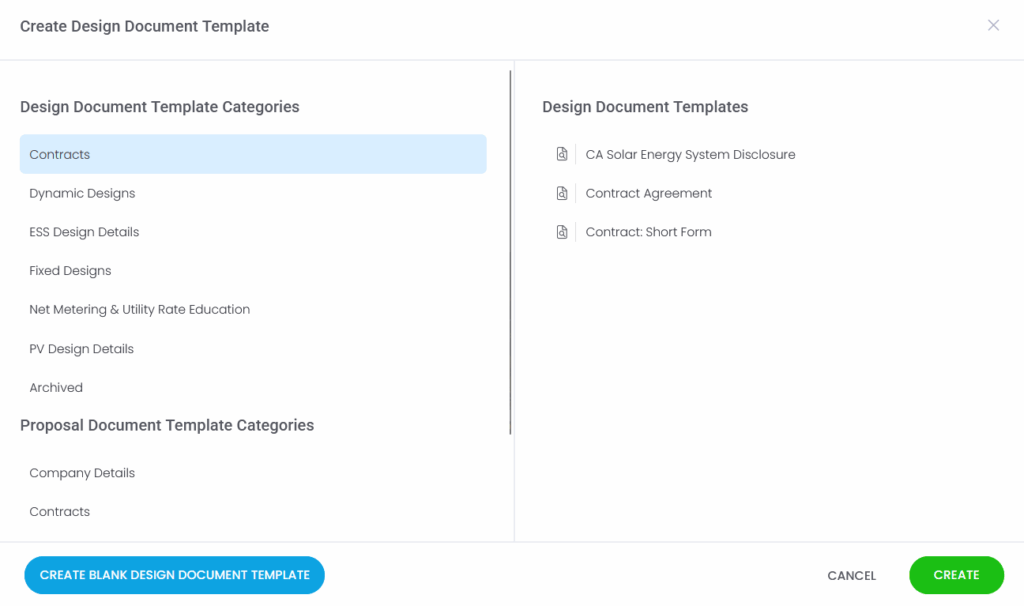
Another new quality-of-life feature is that users can select which designs to apply a Design Document Template to, eliminating the need to select one document template for one design at a time.
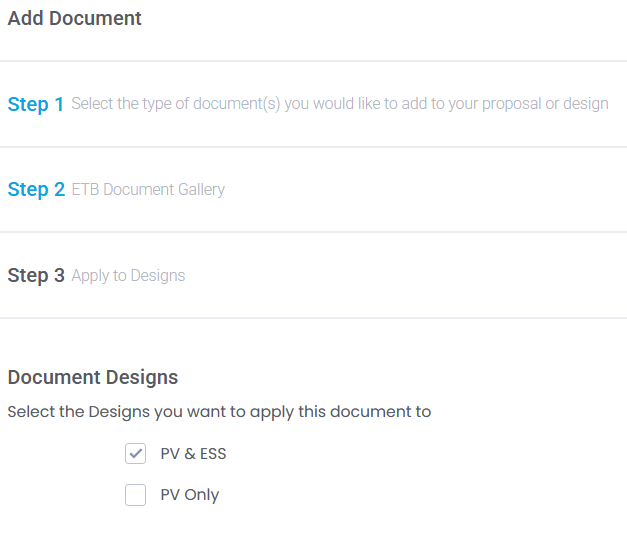
Users can also create their own Design or Proposal Document Templates, giving them even more control over the information they want to convey in their documents. These templates can be created from scratch, or you can copy and edit the pre-existing templates in the ETB Gallery as a starting point.
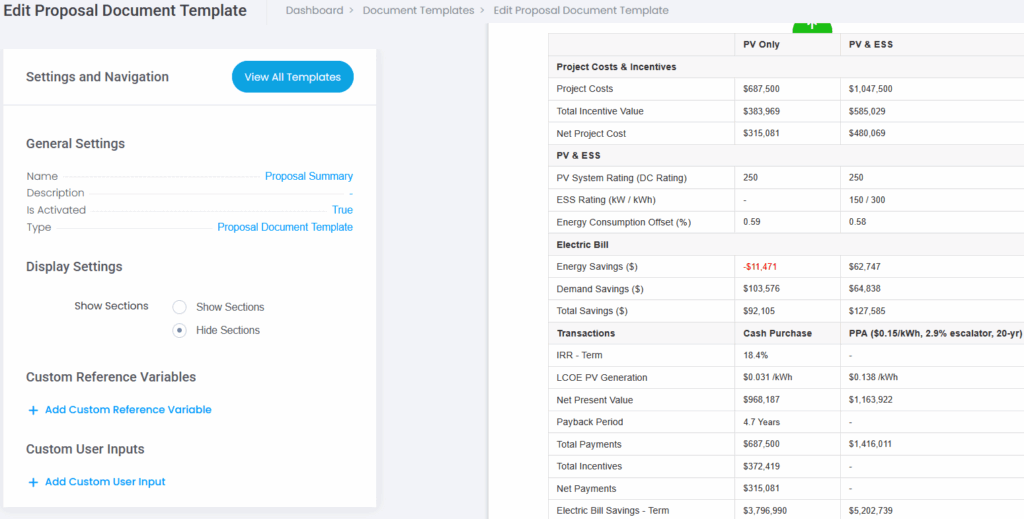
We’re always looking for ways to innovate and improve functionality and give our ETB Developer users more tools for modeling their projects. You can sign up for a 14-Day Free Trial to start taking advantage of these features.